As much as we love Apple, its hardware, products, and day-to-day usability, it’s indisputable that its accessories are quite expensive—especially for the iPad. For instance, the Magic Keyboard for the M4 iPad Pro costs $350, and the Apple Pencil Pro is priced at $130. Even something as simple as their folio case ranges between $60 and $80, which feels excessive, especially when there are budget-friendly alternatives that offer about 95% of the same functionality.
That’s exactly what we’ll cover in this article. I want to help you accessorize your iPad—whether it’s the iPad Pro, iPad Mini, or iPad Air—with products that are all under $100.
So, without further ado, let’s dive into the best iPad accessories under $100
When you purchase through links on our Gadgets Pay site, we may earn an affiliate commission.
How it works.
Here are the 11 best iPad Accessories under $100, Boost Your Productivity.
1. Samsung T7 SSD

Because, as we know, the thing that’s going to make your iPad more and more expensive is if you go on a higher storage route. Every time you upgrade the storage, you’re adding anywhere from $200 to $400, especially on the iPad Pro side. If you get a fully loaded iPad Pro with 2TB, you’re spending like $2,300—and that’s before getting anything like a Magic Keyboard or an Apple Pencil.
So, I’m a huge advocate of using external storage like a T7 SSD by Samsung, which is currently on sale for $99. I’ve been using a T7 Shield for years now, and it’s been one of the most reliable, if not the most reliable, SSDs that I’ve used to date. I still currently use it with my iPad, especially because I use my iPad Pro as my main computer. Having that Thunderbolt port gives you ultra-fast transfer speeds.
Being able to use an SSD and still get the baseline iPad Pro will save you a lot of money. Now, with USB-C being basically on all the iPads, getting an SSD like this will be very easy to use to transfer data in and out of those iPads.
So right now, like I mentioned, the 1TB is right under $100. If you’re looking for a reliable, well-made, and quality SSD, the T7 by Samsung is definitely the way to go.
2. EIP Pencil 2
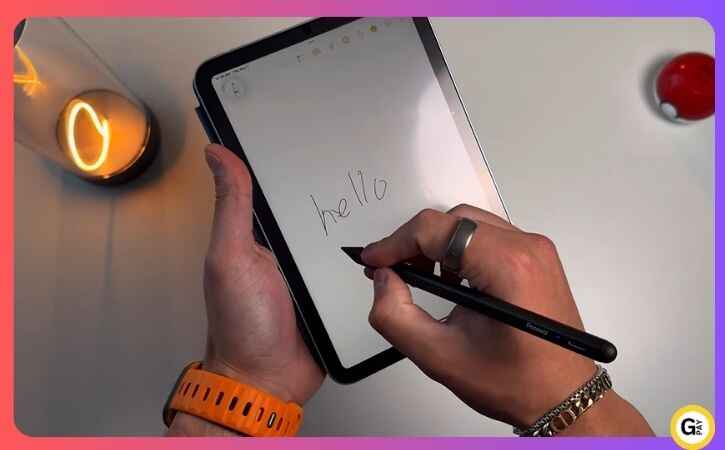
Let’s talk about Apple Pencil alternatives. The Apple Pencil Pro is $130, and while it is a great product—especially with the haptic feedback and the Find My support—for a lot of people, particularly artists who don’t need all the extra features like barrel rolling and tilt sensitivity, having a much cheaper Apple Pencil alternative is something I recommend all the time.
This one’s going to be the EIP Pencil 2, and for $30, you get 95% of the functionality you would get from a regular Apple Pencil 2 or Apple Pencil Pro. For $29, you get pretty much everything you’d need from an Apple Pencil. Again, especially if you’re not an artist, but even if you are, you can definitely rough sketch or get pretty precise with this Apple Pencil alternative.
First and foremost, you get features like palm rejection, tilt sensitivity, and the ability to charge it via USB-C with up to 15 hours of battery life on one charge. What I like about this pencil is that it doesn’t even use Bluetooth. Instead, it relies on the physical touch of the pencil on the screen to mimic an Apple Pencil or stylus.
The only thing you have to do is disconnect any Apple Pencil that’s already connected to your device, as having one connected will unfortunately prevent it from working. However, it’s very easy to just forget the device through your Bluetooth settings, and after that, you can use it like a regular Apple Pencil.
Another nice touch is that it attaches magnetically. While it does not charge magnetically, at least it attaches to your iPad Pro or any iPad, for that matter. Additionally, it works with nearly every iPad from 2018 onward, all the way to the M4 iPad Pro from 2024.
If you’re looking for a budget Apple Pencil alternative, this $29 version is something I recommend.
3. Paperlike screen protector

The Paperlike screen protector was actually the very first accessory I ever bought for my original 2018 iPad Pro. It absolutely changed the way I use my iPad, giving me that real paper feel right on my screen. It’s been almost seven years, and I still make sure that I have one for all of my iPads.
I recently got the new iPad Mini 7, and I knew I needed to put a Paperlike screen protector on it because it adds a whole new dimension to how I engage with the iPad Mini. Paperlike’s Nanotechnology gives you the natural resistance of paper, letting you take neater notes, draw with precision, and even make the sound of a pencil on paper. Combine that with the new haptics of the Pencil Pro, and you have a match made in heaven.
It is made for creators and doers. It’s perfect for artists, designers, students, or anyone who wants the real paper experience in their digital workflow. With its micro-texture, Paperlike keeps your screen clear and nearly glare-free, making it as beautiful to look at as it is to write on.
Not only do they give you two Paperlike protectors in the box, just in case you mess up, but they’re also so confident in their product that they offer a 100-day satisfaction guarantee.
So, if you’re ready to fall in love with writing on your iPad, give Paperlike a try.
4. Duracell M100 Powerstation

What I want to bring up is in the power category, and this is a new product that I have been using for the last couple of weeks. This is the Duracell M100 Power Bank Station and Charger.
Now, again, this is by Duracell—yes, that battery company that makes our AA and AAA batteries for Xbox controllers and whatever other devices we have. But this is basically a 15,000mAh portable battery that weighs exactly 1 lb. It’s in the shape of a cup, so it fits in any side pocket or cup holder of a backpack.
It’s also a 2-in-1 charger, meaning you can charge via MagSafe at 15W, and it also has another wireless charging pad for something like your AirPods Pro. It can be used as a standalone station at your desk or as a portable charger when you remove it from its charging station.
It also has two USB outputs:
A USB-C port that powers up to 60W, which is more than enough to charge your iPad Pro or any iPad.
A USB-A port that charges at 12W.
One thing I will mention is that the charging station is a magnetic charging station, and it comes with its own proprietary charger that is already attached to the station. You can’t unplug it and move the station around, but rest assured, you can actually use the same USB-C port that provides 60W out to charge it with 60W in as well.
So, if you want to take this on the go and charge it with an external brick, you can also do that if you don’t want to bring the charging station with you. What I do is leave the charging station on my desk and bring the M100 with me whenever I’m on the go, which is going to be awesome for CES.
Kuxiu X36 Stand

The Kuxiu X36 Stand allows you to charge your iPad via the three-pin connectors on the rear of the iPad. This is an all-aluminum stand that attaches your iPad magnetically. The nice cherry on top is that it features those three-pin connectors on the rear and provides a USB-C port on the back of the stand.
This means you can technically wirelessly charge your iPad Pro, iPad Air, or any iPad that has three-pin connectors. I do want to mention that each of these stands is technically different. For instance, the M2 iPad Air will work with something like the M2 iPad Pro but not with the M4 iPad Pro due to the way the magnets are set up. So, make sure you pick the correct one.
The good news is that they have options for nearly every iPad with pin connectors, from iPad Airs to iPad Pros. Right now, it’s $89 on Amazon.
Satechi USB-C Hub and Stand

Another awesome desk accessory—or even a portable one, for that matter—is the Satechi USB-C Hub and Stand for your iPad. This USB-C stand is exactly what it sounds like: it stays compact and can be folded up when you need it, but then you can unfold it, put your iPad on the stand itself, plug it in with the included USB-C cable, and you also have an additional USB-C hub.
As you can see, it features an HDMI 2.0 port, a USB-A port, a USB-C PD power port, a 3.5mm headphone jack, and a microSD and SD card slot, allowing you to transfer data or perform whatever tasks you need.
Being able to have this on the go is going to be amazing, especially if you have a mobile iPad desk setup that you want to bring to a coffee shop or a WeWork.
Right now, it’s 40% off, and I believe it’s $59, where it’s normally $100.
Moft Wall Mount

A nice iPad stand accessory is going to be by Moft, and this one’s actually, I believe, only $19.99 right now if you do want to check it out. This is going to be the wall stand or the wall mount.
What I like about this is that it’s slim, it’s compact, it’s sturdy, and you can use the adhesive over and over again, up to 35 times. You can put this on any wall, and then you just put your iPad on those little prongs. Magically, you can place this anywhere—maybe in your kitchen, living room, dining room, or your office if you want to. Or, let’s say you have a home kit hub and want to use an iPad, you can just put your iPad here, and you’ve got a place to keep it at all times.
This is a great little solution if you want to use it as maybe a stocking stuffer, especially because it doesn’t require any magnets or anything like that to be put on your iPad. It’s just a little stand with a small grip that you can attach to the wall or practically any surface. When you take it off, it doesn’t rip off any paint or anything like that, so that’s always.
Pitaka Folio Case

Good to know, and in terms of cases for your iPad, I like to use the Pitaka Folio Case. I have an iPad Mini, and I also have an iPad Pro. It’s a folio case for your iPad that has magnets, a little lip to cover your Apple Pencil and multiple viewing angles.
It has an origami-style flap, allowing you to change all the different viewing angles, whether it’s in portrait or landscape, versus something like the Apple Folio Case, which only gives you one viewing angle because it has that traditional folio design.
This one allows you to have up to three different viewing angles in each orientation, which is nice to have. It also, again, protects your iPad from dust and scratches.
WoolNut iPad Case
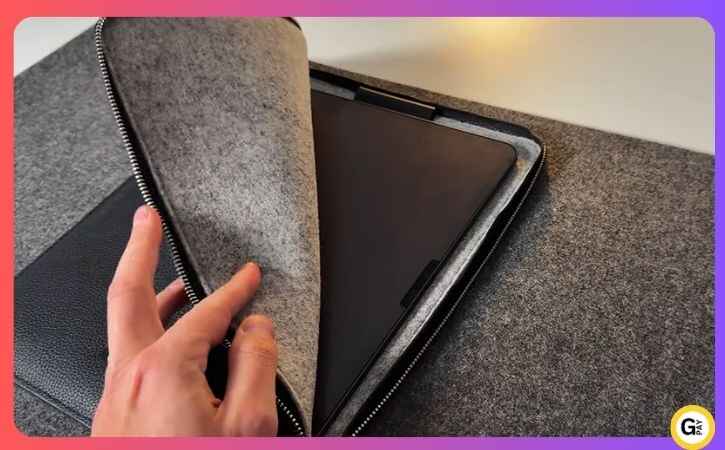
It’s basically a folio case with a zipper, beautifully made, and has a little holster for your Apple Pencil or your EIP Pencil 2 if you want to check that one out. It also has a nice microfiber lining, so you know it’s protected. It looks good, and smells fantastic, and WoolNut makes these ultra-premium products.
If you want more of a travel case to protect the iPad, as opposed to a case that goes on the iPad, WoolNut makes a fantastic leather case for the iPad. Again, it’s also on sale, I believe, for $59 and $69 respectively, depending on how large your iPad is.
Right now, during the holiday season, is the time to get it because they are lower in price, so definitely check that one out if you’re interested.
Raycon Flex Cable

The Flex cable, which does support up to 100 watts of power pass-through, has these little light indicators to show that you’re at least having power drawn into it. So, using that in combination with the M100 by Duracell, and then combining that with the Nomad 65W charging brick.
Nomad 65W Charging Brick

I’m going to be bringing it with me again, especially in early January when we are attending CES. We’ll be on the move, using my iPad a ton, my iPhone, and things like that. So, being able to have that combination of power is amazing to see.
Also, that 65W Nomad charger has an Apple Watch charging puck to charge your Apple Watch on the go as well. Having that as an all-in-one solution is something that I’m very happy with, especially on the go, because with that M100, combined with the Nomad charger and that cable, I’ll be able to charge my iPhone, my AirPods, and my Apple Watch in my hotel during CES, which I’m very excited for.
But those are all the accessories that I wanted to bring up. Again, all of these are under $100. Some of these are even as cheap as $30 or $20.
Final Thoughts
Comment down below: Are you someone who uses the most expensive iPad accessories? Do you try to focus on the budget end of accessories?
I’m still working to find what the best budget keyboard is for the iPad, so definitely stick around for that to see what gives you the best kind of one-to-one situation compared to the Magic Keyboard. Again, the Magic Keyboard for $350 is pretty cost-prohibitive, but it does provide the best experience.
So, I am working on finding a budget alternative to the Magic Keyboard.












