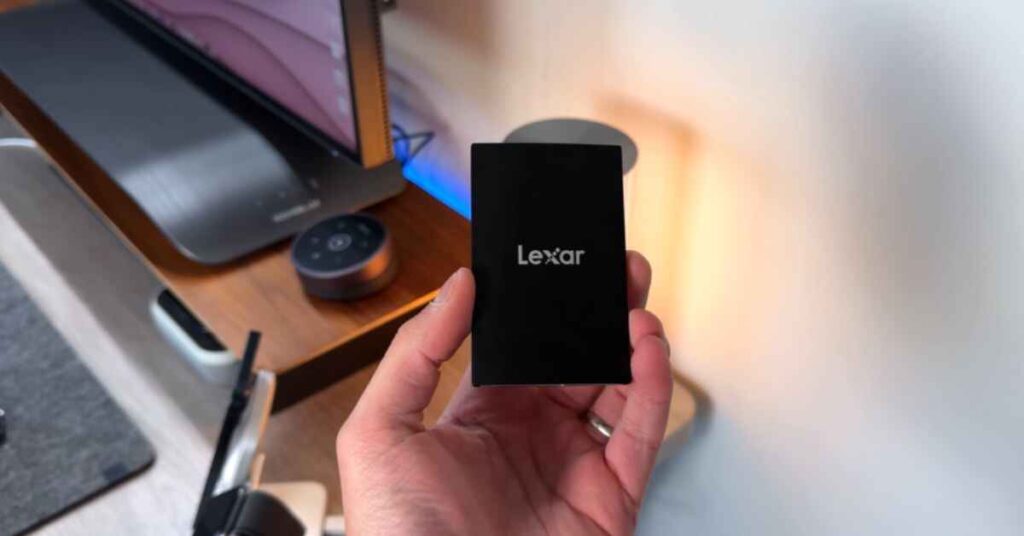With the Best Accessories For New M4 MacBook Pro right around the corner, I thought this would be a perfect opportunity to share some of my favorite accessories that I personally use with my MacBook. Now, I use an M2 MacBook Air because I don’t need the additional horsepower of something like an M3 Max or an M3 Pro, and even when the M4 ones come out, I don’t think I’m going to update from the M2 Air. But all the accessories I mention will work not only with this M2 Air but with pretty much any other MacBook moving forward, whether it’s the Air in the 13-inch or 15-inch sizes or the Pro models in 14-inch or 16-inch sizes. So without further ado, let’s talk about my favorite accessories
8 Best Accessories For New M4 MacBook List.
Helm : Leather MacBook cover review

I’m going to mention is what’s actually physically on my MacBook Air, and it’s the only product that I have on here. I’ve had it on for about a year, and this is going to be the MacBook Air case. I was never somebody to actually put something physically on my MacBook Air up until about a year ago because I’ve been falling in love with this leather aesthetic.
But about 6 months ago, this actually saved my MacBook Air from completely being cracked and shattered on the concrete floor of Manhattan. I basically dropped my MacBook Air from about 5 feet of height right onto the concrete floor, and even though I did get a small dent on it, it saved it from shattering my screen and from much worse damage, including a bunch of scratches on my actual MacBook Air.
If you guys need some sort of protection on your MacBook, whether it’s just for scuffs and scratches or even for drop protection, this helm by Andar is a great solution. It’s made out of genuine leather, it smells amazing, it patinas beautifully, and they have some amazing colorways. So definitely check this one out. As I mentioned, this is available for pretty much every single MacBook.
Plugable portable display review

Now, the next one I want to mention is by a company called Plugable. Plugable makes some awesome accessories, from USB-C hubs to USB-C dongles, chargers, and cables. Recently, they released a portable monitor, which I think is a great solution for anybody who wants to not break the bank with a portable monitor but also wants something reliable that isn’t from some no-name brand on Amazon. We see hundreds of those come and go every single week and month, and from a quality standpoint, those are absolutely terrible.
But this one by Plugable—again, it’s less than $200—offers a 1080p display, 15.6 inches diagonally, with 16.7 million colors. It’s purpose-built for MacBooks, to begin with. It comes with a nice USB-C cable built into it, and it can easily use the power from your MacBook Air or any MacBook to power this display.
What’s nice about it is that it also has a secondary USB-C port, which can make it turn into a hub. So, you can technically plug in up to a 100W power brick through the actual display itself, which will power your MacBook. But you can also plug in another dongle or an SSD, and your MacBook will be able to read it, thanks to the ability to have data and power pass through on this display.
As I mentioned, it’s less than $200, and I believe there’s a 5% coupon on Amazon right now for you to check out. So, if you need a portable monitor, this one is a great solution, and it’s extremely lightweight because they went with plastic build materials, aiming to keep it as portable and lightweight as possible.
Dockcase Explorer Hub Review

When it comes to dongles, the one I recommend the most, especially for someone who wants the most robust type of USB-C hub on the go, is the 10-in-1 Explorer by Dockcase. Now, there are cheaper options out there, but I like this one because of the quality build materials and its translucent, transparent top, which gives it a nice aesthetic.
It also features a 1-inch display that gives you all the diagnostics happening on this actual USB-C dongle. As I mentioned, it’s a 10-in-1 hub that supports power delivery up to 100W and power pass-through. The first USB-C port supports up to 8K30 on an HDMI port, which it has.
It also includes a 4K 120Hz DisplayPort, a regular USB-A port, and an Ethernet port that supports up to 10Gbps. Additionally, it comes with a microSD and SD card slot, a secondary USB-A port, and a third USB-A port, which is a USB 3.2 Gen 2 port supporting up to 10Gbps speed. Finally, it has a USB-C version of that port.
The hub comes with a beautiful braided cable and is the best option for those wanting a USB-C dongle that provides everything, including real-time diagnostics and transfer speeds. It’s a perfect solution for anyone looking to pair a USB-C dongle with their MacBook.
Lexar SSD review

I’m a big proponent of buying external storage, especially with a MacBook, because I don’t think that built-in storage is really worth it—especially because Apple makes so much money every time you go up in storage space. You can see that if you want to get an additional terabyte, you’re spending an extra $600 or $800 on a laptop that’s supposed to be $700 to $800 to begin with. But my current favorite SSD, and the most reliable one I use, is by Lexar.
I use their 4TB SSD model, and they also offer a 1TB, 2TB, and 4TB version. So, if you guys need external storage to offload stuff or just work off of, I highly recommend buying external storage. For less than $300, you can get four terabytes, while trying to get two or four terabytes on a MacBook Air or MacBook Pro makes the price astronomical and a little bit nutty.
Nomad 65W Charger Review

Power: I like to have a few things on me. First and foremost, you need to have an actual power brick, and for the MacBook Air specifically, you only really need up to 30W. It supports a little bit more than that, but 30W is fast enough to give you a decent charge even while in use.
If you have a MacBook Pro, you’re going to need something a little bit more, but the brick that I personally like to have with me is the Nomad 65W charging brick because it’s strong enough to charge not only my MacBook Air but my iPad Pro, my iPhone, and even MacBook Pros. It won’t charge at 100W or 140W, but 65W is more than enough.
You have two USB-C ports, so it smartly divides up all that wattage depending on the devices, and it also has an Apple Watch charging puck on top of it. So if you need something on the go to charge your Apple Watch, this is a great solution that can charge pretty much everything you need with no issues whatsoever.
Anker 10 000 mAh power bank review

If you need a portable charger, I like to keep mine relatively small. I have this 10,000mAh power bank by Anker, which supports up to 30W output. It’s mostly made for something like your iPhone or iPad, but again, for a MacBook Air, the 30W is fast enough to charge your MacBook without losing power while using it.
This one is 10,000 mAh, and it’s good enough to charge your MacBook pretty much once over. It also has a built-in Apple Watch stand if you need that on the go.
Magic flex Cable review

when it comes to power and a bit of data pass-through, I like to use Rayon’s Magic Flex cable because it allows me to have six different ports and six different plugs. I don’t need to fish around for things that maybe have a lightning port or even a micro USB port. I am pretty much at the point where everything is USB-C, but I do have Micro USB for my mouse, and I still have a couple of things like the Magic Trackpad that use lightning.
This magic cable allows me to charge all my devices, supports up to 100W of power pass-through, and handles up to 400Mbps in terms of data transfer. This one by Raycon is unbeatable for the price and comes with a tangle-free cable. The cable is super high quality, and I’m very happy with it. For something so simple, I’m glad they got this done in a quality way.
Lastly, I wanted to throw in the Momax stand because I think it’s a great stocking stuffer or gift for anyone, as it’s relatively cheap.
Momax Stand Review

The Momax Stand holds your laptop upright and in a folding position, making it more suitable for desk setups. It uses the weight of the laptop to keep it closed, and when you lift it, there’s no lever, notch, or clip required to release the laptop. For less than $20, this stand is an excellent addition to any desk setup. It also features a small lip that can hold a phone, tablet, or similar device.
This stand is the main one I use for my laptop, and I’ve had it for over three years without any issues. Despite being made of plastic, it’s lightweight, durable, and has rubber feet to keep it in place. For the price, it’s unbeatable.