Apple’s Latest M4 iMac and the Best Accessories to Elevate Your Setup , Apple recently introduced the upgraded M4 iMac, a powerhouse that’s faster, better, and impressive in every way. However, even the best technology can benefit from some thoughtful enhancements. The right accessories can take your iMac experience to the next level, making your workspace more dynamic, organized, and efficient. Here’s a look at some must-have accessories that can truly transform your iMac setup.
Here are 10 Best Accessories for Apple M4 iMac
1. BenQ ScreenBar Halo—Smart Lighting Solution

If you spend long hours in front of your iMac, the BenQ ScreenBar Halo is all about making your setup eye-friendly and space-efficient. This light has a unique backlight feature that provides a balanced lighting experience without glare, making it perfect for reducing eye strain whether you’re working late or just watching something on screen. The wireless controller lets you easily adjust brightness and color temperature, and it clips onto your monitor to keep your desk free from clutter.
Realated
- Should You Upgrade to the New M4 Series MacBook Pro?
- Should You Upgrade? New M4 Mac Mini (10 Major Reasons)
- Should you upgrade to the new M4 iMac? (10 major reasons to upgrade)
- The Best iPad to buy for 2025 (buying guide)
- Top 4 new Mac products launch in October 2024.
- New iPad Mini 7: 10 Major Upgrades You Can’t Ignore.
2. BlueAnt Sound Blade: Compact Audio with Powerful Sound

For those seeking powerful sound without a bulky setup, the BlueAnt Sound Blade is a compact speaker packing 120 watts of room-filling audio with deep bass and clear dialogue. Engineered with an 80mm subwoofer and dual drivers, it brings cinematic sound quality to your iMac setup. The design is sleek, fitting perfectly under your monitor and supporting connections through USB-C, Bluetooth, or a 3.5mm jack.
3. HexCal Studio: Organized Power Hub and Stand

The HexCal Studio is more than just a monitor stand; it’s a desktop organizer with multiple AC outlets, USB ports, and even a wireless charger. Its cable management features keep your workspace clutter-free, while the customizable light bar helps reduce eye strain. This is an ideal addition for anyone who wants a functional, clean workspace without sacrificing utility.
4. Anker USB Hub: Simplified Access to Ports

Reaching ports on the back of an iPad can be inconvenient, and the Anker USB Hub solves this by putting all essential ports within easy reach. Designed for Thunderbolt 3 iMacs, this hub has SD and microSD slots, USB-A, and USB-C ports. With fast file transfer speeds, this hub makes connecting and disconnecting devices fast and simple.
5. Apple AirPods Max: Immersive Audio for the iMac

Apple’s AirPods Max elevate your iMac’s audio experience with seamless integration and active noise cancellation. They offer spatial audio with dynamic head tracking, ideal for both work and relaxation. With 20-hour battery life and comfortable memory foam ear cushions, these headphones are a perfect fit for the Apple ecosystem.
6. Meatanty Monitor Stand Riser—All-in-One Desk Solution

The Meatanty Monitor Stand Riser combines a wireless charger, USB hub, and storage drawers. With a built-in 15W wireless charger, you can charge your phone easily, while the USB ports allow for quick connectivity. It’s designed to support monitors up to 27 inches, making it both functional and perfect for maintaining an organized desk.
7. LeMat Magnetic Fixer 2.0: Organization with Style

The LeMat Magnetic Fixer 2.0 is a magnetic desk mat that keeps your iMac workspace organized. It features fast-charging USB ports and cable holders to keep your desk clutter-free. The adjustable light provides soft illumination, and the built-in NFC tag allows for customizable shortcuts, adding convenience and style to your setup.
8. Solumics case for Magic Mouse—Enhanced Comfort

Although Apple’s Magic Mouse is sleek, its low profile can be uncomfortable during long use. The Solumics Case adds a bit of elevation and ergonomic support, making the mouse more comfortable without blocking gesture controls. It’s lightweight and easy to attach, ensuring that your Magic Mouse remains functional and comfortable.
9. Trunab Monitor Carry Case—Portable Protection

For iMac users on the go, the Trunab Monitor Carry Case offers excellent protection with a tear-resistant nylon exterior and a soft velvet interior. With multiple compartments for accessories, it keeps everything organized and secure, making it ideal for photographers, designers, or anyone needing a portable setup.
10. Satechi USB-C Slim Dock – Expand Your iMac’s Storage and Connectivity
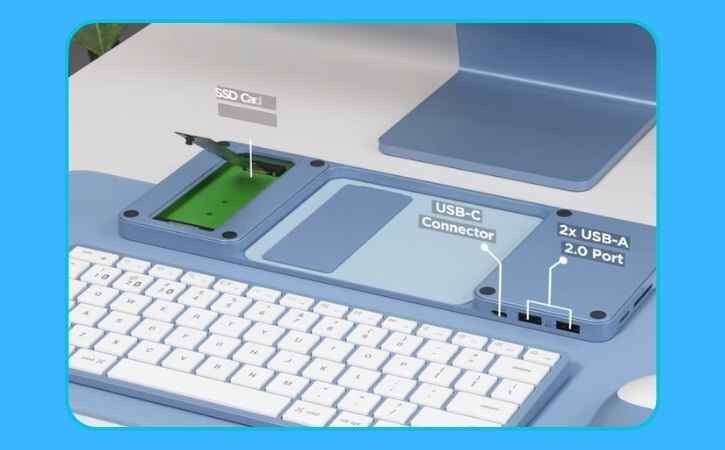
The Satechi USB-C Slim Dock is designed specifically for newer iMac models, offering additional USB ports and storage expansion. It includes a USB-C port, USB-A ports, and microSD slots for seamless data transfer, and it also features an NVMe/SATA enclosure for adding storage. With its modern design, this dock keeps your desk organized and complements the iMac beautifully.
With the right accessories, you can make your M4 iMac setup even smarter, more efficient, and visually appealing. Each of these upgrades brings something unique, enhancing the overall experience and making your workspace truly enjoyable.













