Find the Best Laptop for Students: With the budget that students have these days, finding a laptop that gets the job done is a bit like solving a puzzle. Add portability here, add enough power for student tasks there, enough room for all the projects, and maybe a bit of extra power for a game or two on the side, all while sticking to a budget. So, like we said, the best student laptops are portable, have enough processing power, and have enough battery juice to cover those all-day lectures and have all-night study sessions.
Here are the Best Laptop for Students
Asus VivoBook Go: Best Budget Laptop for Students
Students tend to be on a strained budget, which is why we first want to highlight the VivoBook Go from Asus, the number one cheap option. It’s one of the very few devices in this price range that actually works. Starting with the 15.6-inch Full HD display, this thing feels solid from the get-go. There’s a resolution of 1920 by 1080 for decently clear and bright images, more than enough for streaming lectures or watching Netflix after class. 220 nits of brightness is perfectly fine for every student’s needs, too.
Under the hood, we are looking at an Intel Celeron N4500 processor, a solid performer for all those everyday tasks, like browsing for research or writing papers, and hopping on video calls, all without breaking a sweat. This is not one of those powerhouses you’d need for heavy gaming or video editing, but for typical student work, it’s a great fit. Plus, the processor’s efficiency contributes to longer battery life.
The device is packed with 4 GB of DDR4 memory, so you can run several apps or tabs at once with ease, perfect for multitasking during those intense research sessions. While it’s on the lower end compared to pricier models, it’s sufficient for most student needs. Storage-wise, you get 128 GB eMMC. It might not let you store your entire movie collection, but it’s plenty for documents, presentations, and essential student apps. Considering the price, we’re pretty impressed.

Lenovo IdeaPad 1: best student laptop overall
Picking the price up just a bit, we want to highlight the Lenovo IdeaPad 1— The best student laptop overall. First of all, an impressive 20 GB RAM unit. We’re talking about juggling a dozen browser tabs, all while working on a group project and streaming music. This RAM ensures everything runs smoothly without a single slowdown, something cheaper models often suffer from—and yes, for a fair price.
Next up, the storage: a solid 1 terabyte SSD paired with 128 GB eMMC. This combo is like having a high-speed train for your data. You can quickly save and access all your files, presentations, and even larger software applications without a hitch, unlike tiny budget laptops that only offer slower hard drives.
Now, the Celeron N4500 processor may not sound flashy, but it’s a dependable option for everyday tasks—writing essays, checking emails, and all that stuff. This device is not designed for heavy-duty gaming or video editing, but for regular student activities, it’s more than adequate.
We are also looking at a 15.6-inch Full HD display with IPS technology and anti-glare, delivering clear, vibrant visuals that are easy on the eyes.
HP 17 Pavilion : Best Budget Laptop for Students
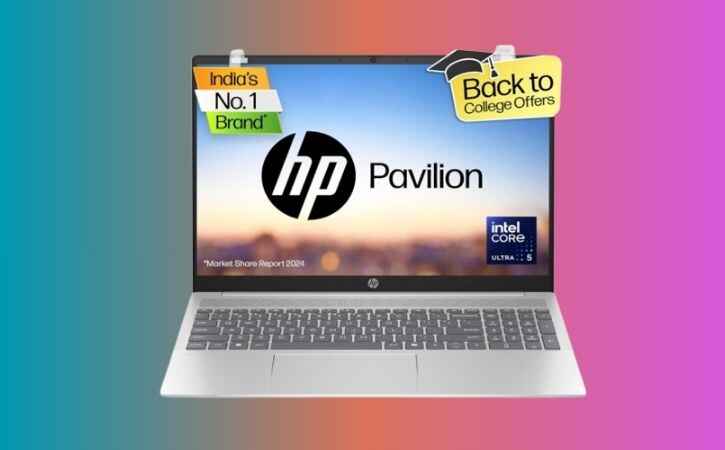
HP 17 Pavilion: Some students require larger screens, and this one is for them. It’s called the HP-SE Pavilion, and it might be your new best friend. We are looking at a 17.3-inch full HD IPS display. Some say it’s like a mini-home theater. What this means for you is a vibrant and clear view of your classwork, movies, or games. Another cool feature included is wide viewing angles. This means no more huddling directly in front of your screen to get a good picture—group study sessions are much easier now.
Let’s talk about multitasking, shall we? With 32 GB of RAM, this laptop can handle whatever most students throw at it—opening numerous browser tabs for research and running demanding software for projects. You name it. Compared to the standard 8 GB or 16 GB found in many student laptops, this is a significant jump that keeps everything running smoothly.
Storage is crucial for students, and with a one-terabyte SSD, you’ve got plenty of space for your documents, photos, and large video files. Plus, SSDs are much faster than traditional hard drives. Under the hood, the Hexa-core Intel i3 processor acts like a multitasking wizard—it just gets the job done faster.
Dell Inspiron : best premium Windows student laptop

Dell Inspiron: A lot of students are Windows users, and this one is for them—the latest Dell Inspiron.
At its core, this model has the Intel quad-core i5-1155G7 processor. This is a strong device that can tackle multiple streams, dozens of tabs, and multimedia content on the side. It’s definitely a step up from the average laptop. The device features a solid 15.6-inch Full HD display. All tests show crisp and clear visuals, thanks to the onboard IPS technology and anti-glare feature. You can enjoy everything from online lectures to your favorite shows in brilliant detail without straining your eyes.
Connectivity is good too, with multiple USB ports, HDMI, and a headphone jack, making it easy to hook up your devices. Plus, with Windows 11 Professional, you’re equipped with the latest features and security, ensuring a seamless and secure computing experience. Overall, the Dell Inspiron has you covered. It’s robust, highly practical, and offers great value for money.
Acer Nitro 5 : Best budget gaming laptop

Acer Nitro 5: Now for all you students who double as gamers—and we know you’re out there—the Acer Nitro 5 is a dream come true. This laptop perfectly balances academic needs with gaming thrills. At its very heart is the 13th-generation Intel Core i5 processor, which handles everything from complex study apps to the latest games without a single hitch. Unlike many laptops that might lag under pressure, this one keeps things smooth.
But the real star for gamers here is the Nvidia GeForce RTX 4050 GPU. This graphics card brings stunning visuals to life, and it’s great if your student activities require strong visuals. The 15.6-inch Full HD display with a 144Hz refresh rate delivers vibrant colors and smooth transitions—perfect for gaming, movie nights, and avoiding eye strain during marathon study sessions.
Speaking of long study sessions, the Nitro Five’s dual fans and smart exhaust system are exceptional. This cooling setup keeps your laptop from overheating, allowing you to focus on what matters—whether it’s winning that game or acing that paper.
Apple MacBook Air M3: best creative laptop for students

Apple MacBook Air M3, 13-inch: Alright, time to get serious. Up next is the winner—the new Apple MacBook Air. This laptop combines all the best features of previous products and cranks it up to 11. With an eight-core CPU and ten-core GPU, plus a fantastic screen, this laptop is made for multitasking. Whether you’re writing papers, streaming videos, playing games, or talking with fellow students, this machine handles it all effortlessly.
The 13.6-inch Liquid Retina Display is a showstopper, supporting one billion colors for super vibrant and crisp images. Compared to standard laptop displays, this is like going from a basic TV to a high-end OLED screen—everything just looks better.
Portability is top-tier, as always with MacBook Air models. Weighing less than most textbooks and under half an inch thick, it’s easy to slip into your backpack and carry around campus all day. Plus, with up to a whopping 18 hours of battery life, you’ll power through lectures like a champion. And for those already in the Apple ecosystem, the seamless integration with other Apple devices is a massive bonus.













