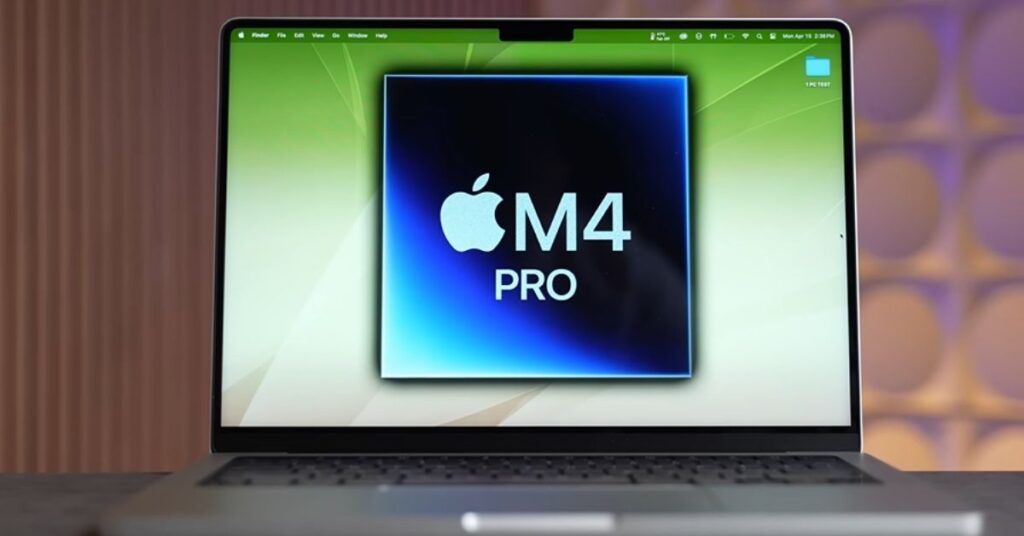The new M4 MacBooks Pro are here, and they are incredible—one of the best upgrades Apple has ever made for multiple reasons. A lot of people have been waiting to upgrade, and Apple is really hoping that they do with these new machines. Honestly, right now is the perfect time to do so.
Now, which model and upgrades should you get? That’s kind of tough, as Apple has made it quite confusing with so many options. But don’t worry; in this article, you’ll know exactly which one is right for your needs. To help with that, let me start by going through 10 mistakes you need to avoid when ordering a new M4 series MacBook.
1. Do not feel like you have to get an M4 Pro or an M4 Max
These new machines are incredibly fast thanks to Apple silicon, so even the regular M4 chip can handle everything that most regular people throw at it. There are so many people still using the M1 MacBooks and they’re happy with them because they absolutely smoke the old Intel Macs while having way better battery life, almost no noise, and great longevity. The M4 chip in the base $1599 model actually outperforms the 16-inch M1 Max in CPU performance, which cost $3,500 just a few years ago, while also being way more efficient. Yes, the M4 Pro does have more performance, and there are reasons to get it that I’ll explain in this article, but the M4 is great for most regular people.
2. Don’t think you need the M4 Pro MacBook Pro because of connectivity
Previously, the $1600 14-inch MacBook Pro had a number of limitations, like losing one of the Thunderbolt ports on the right-hand side, which was limiting at times. With that, it only supported one external display until Apple started allowing you to close down the display that’s built-in to get two.
3. Don’t think that the only reason to get an M4 Pro MacBook Pro is for performance now that some features have been added back into the base-level Mac
You do get much more CPU and GPU power, but there are multiple other things you get when you spend more money. The first one is the fact that the base 14-inch MacBook Pro only comes with one fan compared to two on the M4 Pro. One fan is mostly fine, but it does mean if you push your system, it will actually run louder than the dual-fan M4 Pro model, and you might get a little bit of performance throttling for very long, tough tasks. Next, the M4 Pro and Max come with the new Thunderbolt 5, which has three times more bandwidth and faster speeds if you need them. So if you’re planning to hook up to Thunderbolt 5 docks or Thunderbolt 5 SSDs when they come out, the M4 Pro model is a lot more powerful. But with that said, if you won’t do that, you likely won’t need it.
4. Don’t think that the SSDs on the M4 and the M4 Pro are the same since both are 512GB
While both start there, the M4 Pro models have way faster SSDs, which not only make transferring faster but also help with RAM swap on the SSDs. The M4 Pro does come with 24GB of RAM, which is really nice compared to the 18GB I had last year. macOS will still use the SSDs when needed, and having faster ones helps with performance.
5. Don’t think that you need to upgrade your RAM with your MacBook Pro
Apple finally upgraded the base-level MacBooks from 8GB up to 16GB. Previously, we saw major bottlenecks and slowdowns if you multitasked or pushed your system, especially as the chips kept getting faster. But now every MacBook comes with 16GB, which works for a lot of people. We’ve done a ton of RAM tests, and we’ll likely do some more, so subscribe! But after you go higher than 16GB on the M4 or 24GB on the M4 Pro, the performance increase is very minimal or not there at all, especially with the vast SSD swap I talked about. So unless you like to keep multiple RAM-intensive programs open at once with tons of web browsing tabs, 16GB is great if you have an M4 machine.
6. Don’t waste your money on a ton of SSD either
Even though we’ve been getting some incredible machines for the money, Apple is still way overcharging for storage upgrades. Thankfully, we have at least 512GB as the base, and if you like having internal local storage, then I would say it’s okay to upgrade to 1TB. But after that, you’re way better off buying a small, fast, and cheap external SSD, like my favorite, the 2TB Rocket Nano, for only $199, which is the same price as Apple charges just to go from 512GB to 1TB. I’ll leave a link to that one down in the description below.
7. I know I said the M4 chip is fast enough for most people, but don’t think the M4 Pro isn’t that much faster
This year, the M4 Pro is probably the best bang-for-the-buck year-over-year upgrade in terms of performance gains because it got more cores that are also way faster. Yes, it is faster in terms of CPU performance over the M4, but graphics is where it really shines, with roughly double the graphics performance. So while most people are fine with the M4, if you’re somebody who is really going to push the graphics, you get way better bang for the buck with the M4 Pro.
8. The M4 Max and why you probably shouldn’t buy it
This is where things get really expensive, and even though most people watching this video don’t need it, that doesn’t mean it’s not an incredible machine. Just like the M4 Pro, the Max’s biggest strength is its graphics performance. Last year, this was the biggest performance upgrade from the M3 lineup, but even though we still have the same amount of GPU cores, Apple managed to increase graphics performance by 25%, which is crazy.
9. If you do need the most powerful MacBook, don’t make the mistake of getting a 14-inch
It might be tempting because of the nice compact size, but in the last few years, we’ve seen that the Max chips are way slower in the 14-inch due to physics. The fans move way less air, and Apple keeps pushing the chips harder. I have no doubts that with the performance increases we’re seeing this year, the M4 Max models will be no different. So if you’re getting an M4 Max, make sure to get a 16-inch because we likely won’t see that much of a performance gain in the M4 Max in a 14-inch size compared to the very powerful M4 Pro this year.
10. Don’t overlook the M4 Pro CPU and GPU upgrade
In previous years, I always said if you’re buying a 14-inch, it’s not worth spending the extra money upgrading the chip. But this year, for the same $200, you now get two more CPU cores, and while that doesn’t sound like a lot, both of them are performance cores compared to just one last year. In terms of graphics, you get four more graphics cores, which makes it faster than the M1 Max. So if you’re already spending $200 just for $200 more, it fully unlocks the M4 Pro chip into a beast, and you get insane performance for the money.
Who should buy the M4 MacBook Pro, and which upgrades would I recommend?
If you’re not pushing your computer really hard, even the base-level M4 14-inch is incredible now that it has 16GB of RAM and a 512GB SSD. Even if you do some photo editing or 4K video editing, it will be amazing and last you for years. Most people should just get this one, and maybe the only upgrade you should get is to 1TB of SSD if you know you need a lot of storage. But beyond that, don’t do anything else; you might as well get the M4 Pro.
Who should get the M4 Pro?
I would say people who know they will be constantly pushing their laptop really hard and need a lot more graphics performance. And if you’re getting the M4 Pro for performance, don’t forget to upgrade to the 14-core version and possibly that 1TB of storage because you’ll likely keep it longer and need that storage. This is just an incredible MacBook that can replace an M1 or M2 Max system, run cooler and quieter, with better battery life, for much less money.
Who should buy the M4 Max?
Honestly, this is for an even smaller group of people than before. It’s for someone who wants a laptop that is faster than the best desktop Macs you can buy right now and knows they’re going for a 16-inch size because you need that cooling for the chip.