Should you upgrade to the new M4 Mac Mini? And if you do, which model should you buy? Well, let me tell you guys—I am completely mind-blown by this redesigned Mac Mini. I had very high expectations based on the leaks, and Apple blew it out of the water in every single way. So, let me go through the top 10 reasons to upgrade to the redesigned M4 Mac Mini, starting with Upgrade
1. 16GB RAM Standard at the Same Price

The M4 Mac Mini now starts with 16GB of RAM—finally, no more 8GB, which felt outdated in 2024. Whether it’s multitasking, handling Chrome tabs, or boosting productivity, the 16GB is a perfect fit. The shocker? It’s still priced at $599. Apple didn’t raise the cost, even though they easily could have, considering the added value. This might just be the best value PC on the market, especially with macOS reliability and high resale value.
2. Thunderbolt 5 Ports for Future-Proofing
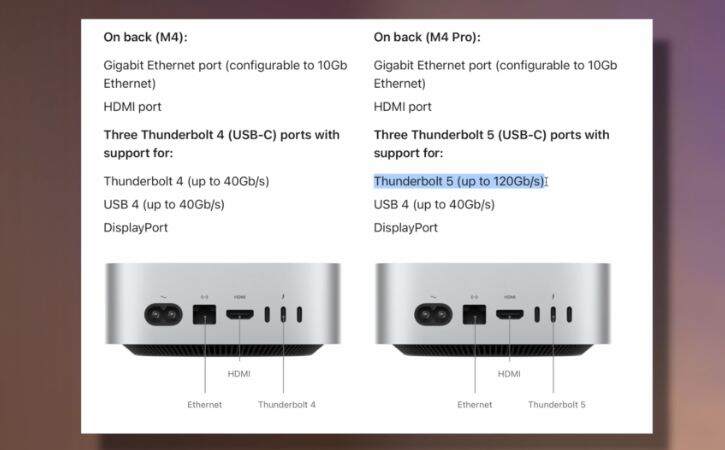
Here’s a pleasant surprise: this is the first Mac with Thunderbolt 5 on the M4 Pro version. Thunderbolt 5 offers a massive performance boost—120 Gbps compared to Thunderbolt 4’s 40 Gbps. The base M4 model gets three Thunderbolt 4 ports, and the M4 Pro version packs three Thunderbolt 5 ports, giving you the ultimate in future-proof connectivity.
3. Ultra-Compact Redesign

This Mac Mini redesign takes “mini” seriously. It’s more portable than ever, weighing only 1.5 lbs compared to the M2’s 2.6 lbs. Perfect for switching between home and office setups—it might even fit in a jacket pocket. The power button is now on the bottom, and the headphone jack is conveniently on the front, thanks to the streamlined design.
4. M4 Chip Performance Boost
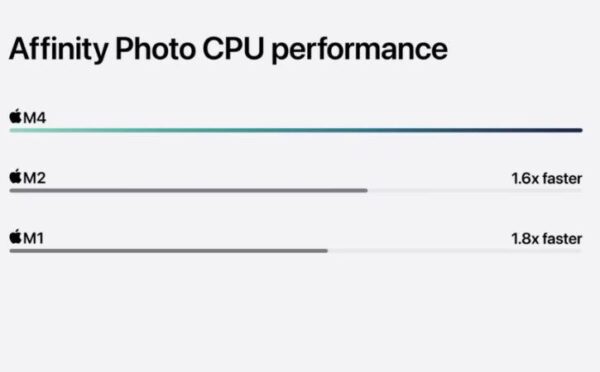
The M4 chip brings a significant performance increase over the M2. Expect a 46.3% boost in single-core and 56.6% boost in multi-core performance, making this $599 Mac Mini faster than even the 12-core M2 Pro version, which used to cost $1,600.
5. M4 Pro Performance Surprises

The M4 Pro has exceeded all expectations. With a 14-core CPU (10 performance cores, 4 efficiency cores), it now matches and even outperforms the highest M3 Max in multicore performance.
6. Up to Five USB-C Ports

Apple has added up to five USB-C ports on the M4 Mac Mini, even on the base model. This matches the convenience of the Mac Studio, making it more versatile for connectivity.
7. 24GB RAM in the M4 Pro
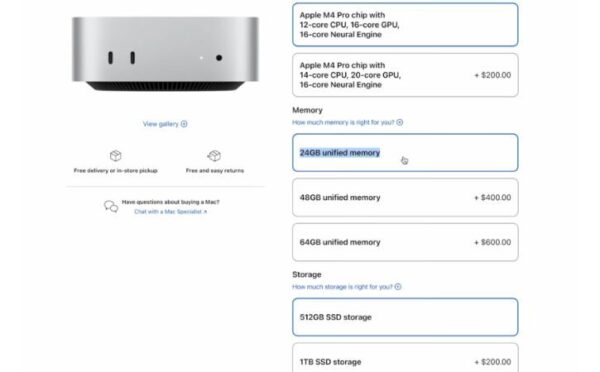
The M4 Pro starts with 24GB of RAM—33% more than the previous model. This bump not only enhances multitasking but also makes the new Mac Mini a true performance machine.
8. Faster Neural Engine for Apple Intelligence

The M4 Mac Mini features a faster neural engine, allowing for Apple Intelligence tasks to run smoothly on-device. The M4 chip’s AI capability outperforms the M3 series, scoring over 50,000 points on Geekbench AI.
9. Supports Up to Three Displays

The base M4 model can now handle three displays—even Apple’s Studio Displays. The M4 Pro can support three 6K Pro Display XDRs, so you can set up a powerful workspace.
10. Up to 64GB RAM on the M4 Pro
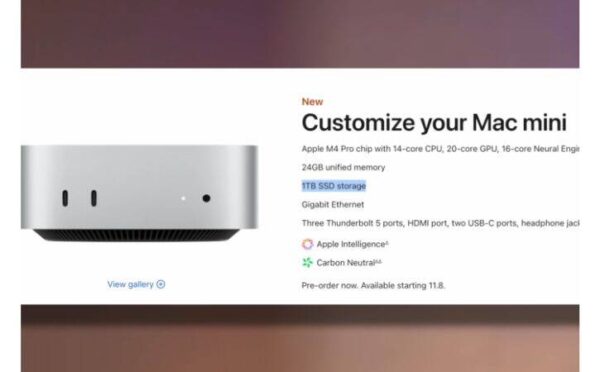
The M4 Pro Mac Mini now supports up to 64GB of RAM, an option previously available only on the Mac Studio. This makes it an ideal choice for users who want high performance without the added cost of a Mac Studio.
Should You Upgrade?
Yes, this new M4 Mac Mini is a no-brainer, especially if you’re currently using an M1 or even an M2 model. The upgraded design, improved performance, and enhanced connectivity make it an irresistible choice.
Which M4 Mac Mini to Buy?
For most users, the $800 model with 512GB of storage is the sweet spot, offering excellent value. If you’re looking for top performance, go for the $1,800 M4 Pro with 24GB of RAM and 1TB of storage. This setup provides future-proof performance that rivals much pricier models.
Apple new mac mini video













